Currently Browsing
Posts Tagged ‘ graphic organizers ’
How To Use Questions with Images
- 1 May //
- Posted in How To //
- Tags : graphic organizers, images, questions
- Comments Off on How To Use Questions with Images
Creating questions with images is an important part of any assessment or activity. The ability to observe, analyze, and interpret items are essential for all students, with images being especially important for visual learners, who benefit from having a concept or theme illustrated for them.
HelpTeaching.com has a bank of 2000+ images for use in creating more advanced and more visual assessments and activities for your students. In addition, Help Teaching subscribers can create custom questions, worksheets, and assessments by uploading their own images.

For a teacher who works in the Humanities, visuals are an essential component of my tests and activities. HelpTeaching.com has a vault of maps for major topics of World and U.S. History. In many cases the maps have two versions: one with labels and one without, allowing you to create an activity that fits your specific needs. For example, when teaching American expansion to the West, I can have my students fill in the various treaties that allowed us to obtain land, or I can give them a completed map and ask questions about each specific element. Follow this link for a sampling of questions that use maps in the different manners described above.
HelpTeaching.com also offers a wide variety of graphics appropriate for use in math and science classrooms. For example, biology teachers can use HelpTeaching.com’s images to create complete assessments which require students to identify parts of the human heart, eye, or ear. Elementary teachers can use our pre-made worksheets featuring images pushing and pulling forces or simple machines. Be sure to view samples of biology, chemistry, physics, earth science, astronomy, and scientific method questions featuring images from Help Teaching.

Math questions tend to rely heavily on graphics to more clearly convey key concepts. Math graphics available for use on HelpTeaching.com include angles and lines, 3-D shapes, area, volume, decimals, fractions, polygons, nets, solid figures, clocks, money, pictographs, protractors, transformations, tables, graphs, algebra tiles, base ten blocks, and rulers. Elementary math students often benefit from solving problems which incorporate pictographs along with text. Likewise, geometry teachers can use angles, circles, or polygons graphics to ask specific questions about degree measure, circumference, or side length. Algebra teachers can utilize questions and images for functions and algebra tiles. Read our article on Using Math Images to learn more about how to incorporate math images into your questions and worksheets.
There is also a complete set of graphic organizers that can be used to demonstrate various concepts and themes in the Language Arts or Social Studies classroom. Some of the charts and tables available on HelpTeaching.com include: flow charts, cause and effect, fact or opinion, sequencing, KWL, and Venn Diagrams.
These organizers make a great addition to any lesson or homework assignment. For example, after reading a chapter, students can complete a sequencing activity about what they read. Or they can compare and contrast different characters. Or your class can open a unit about Exploration by completing a KWL chart.
Help Teaching also offers a variety of images to support other subjects including art, music, early education, vocational education, and handwriting practice.

To add an image, create a question and then scroll through the image categories located on the left taskbar. Click to add the image you want and then create a question as you normally would. If you want to upload a custom image, simply select the “My Images” tab from the taskbar then the “Upload An Image” button. Creating a group of questions based on an image is very efficient way to assemble similar questions with one image. See this blog post for more info on groups.
The vault of images at HelpTeaching.com offers you a wealth of options to vary your activities and tests. Browse all questions with images for ideas on how to incorporate images into your activities and tests.
Related Topics:
Using Math Images on HelpTeaching.com
Using Question Groups on HelpTeaching.com
How to Customize Your Tests Created on HelpTeaching.com
How to Find Questions on HelpTeaching.com
How to Write Good Test Questions
Graphic Organizers in the Social Studies Classroom
- 17 February //
- Posted in Teaching Resources //
- Tags : graphic organizers, social studies
- Comments Off on Graphic Organizers in the Social Studies Classroom
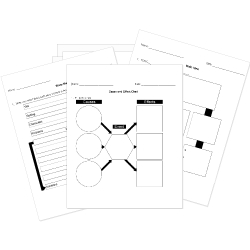
The social studies curriculum keeps getting bigger, but the amount of class time allotted to actually teach content keeps getting smaller. Teachers are responsible to present large quantities of information and students are being asked to do more with that information than ever before. How do we accomplish so many tasks, achieve so many goals, and meet so many standards in such a small amount of time?
Graphic organizers have been helping teachers condense information forever, and they have become more of a necessity in the 21st century classroom. Organizers help students to chunk information into smaller doses, making it easier to retain and understand. More importantly, the students are asked to determine which pieces of information are most important and pertinent to the task at hand. This requires students to use advanced skills such as critical thinking, reading comprehension, evaluation, compare, and contrast, among many others.
Graphic organizers are also a precursor to what students will be asked to achieve in higher education. Note cards and categorizing research sources are an integral part of research papers, and simple graphic organizers in the primary and secondary grades lead to a logical progression in complexity in college.
There are graphic organizers for almost any activity. Webs, the most commonly used organizer, are available in every conceivable design. There are subject specific organizers, or generic ones that can be used across disciplines. They are all, however, adaptable for any use or course that you teach.
Help Teaching has an extensive library of graphic organizers that can improve any lesson and accomplish many learning objectives. Check out the list below, each with suggestions for the social studies classroom.
 |
This organizer helps students to practice listening skills and the ability to determine the important facts while you give a brief interactive lecture. It can also be useful in categorizing important pieces of information, as displayed in this activity using features of geography in the world today. |
 |
This template is a terrific way to prep for a cause and effect essay and showing the direct correlations between different events. I love to use this organizer to summarize a lesson or unit. |
 |
Sometimes the best way to understand something is by breaking it down into its parts. This organizer allows students to see the details of a person or event to better comprehend the larger meaning and context. |
 |
This model gives students help in learning about causation and chronology. Take a look at this activity that asks students to order Cold War events chronologically. |
 |
Tried and true, the Venn still has many uses when comparing and contrasting people, places, events, and more. Check out this mini project using a Venn diagram that asks students to apply their findings. |
 |
Branching out from the center, this web allows a large amount of information to be condensed into a manageable, concise chunk. |
There’s no one way to use a graphic organizer. As with any method, it’s always best to adapt it to meet your own needs and the needs of your students. Hopefully Help Teaching’s examples of printables using graphic organizers can set you up for an effective foray into the world of graphic organizers.


